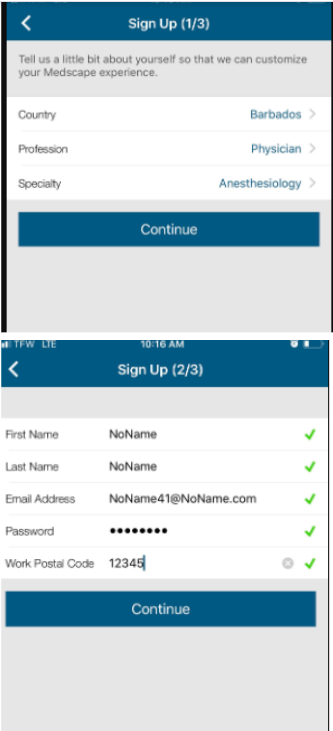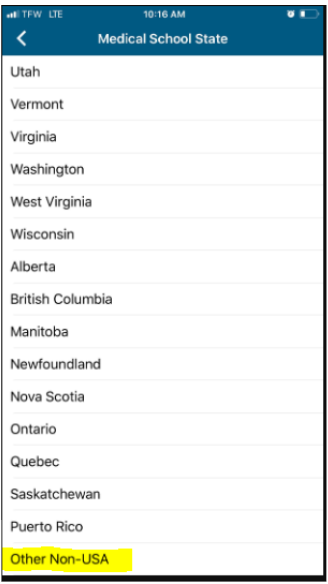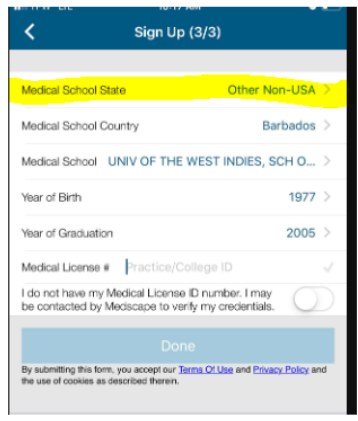Many countries outside of the United States are available when registering with the app.
Page 3 of our registration is entitled, “Medical School State” , from here please scroll down and select ‘Other Non-USA or country listed’.
After you have selected your ‘Medical School Country’, select a school listed next to “Medical School”. Please Contact us if your medical school is not included and we will escalate accordingly. However, we cannot guarantee the school will be added. If your school is not listed, please select the school nearest you.
Please note - In order for the “Done” option to become available/highlighted for use, all information must be filled-in during the registration process.
You will find screenshots below for both Android and iOS to assist with the registration process regarding Non-USA information:
Android version 6.0.3
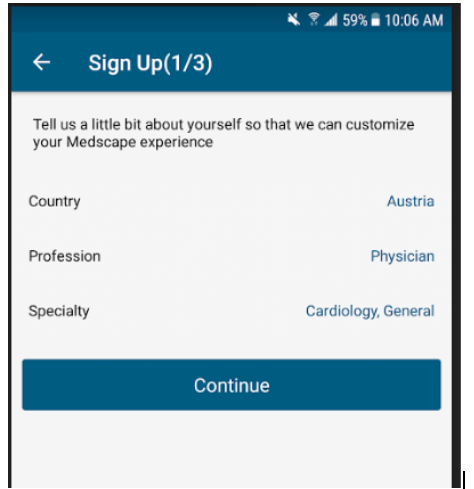
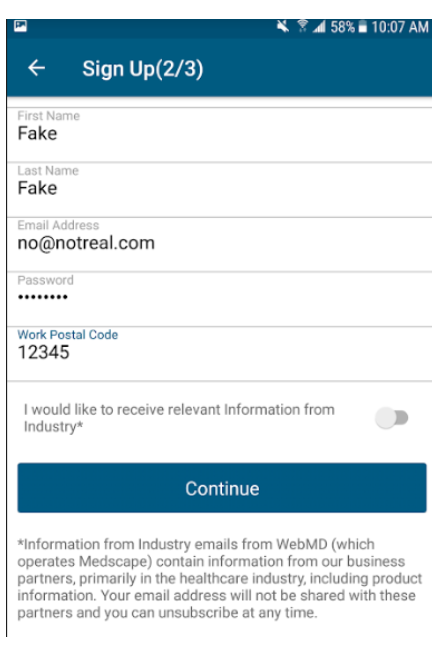
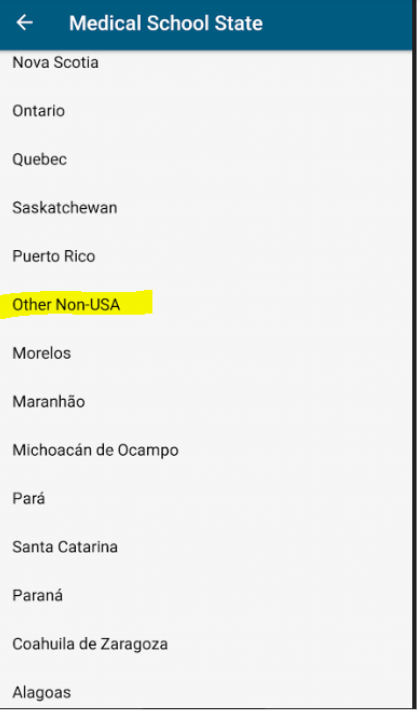
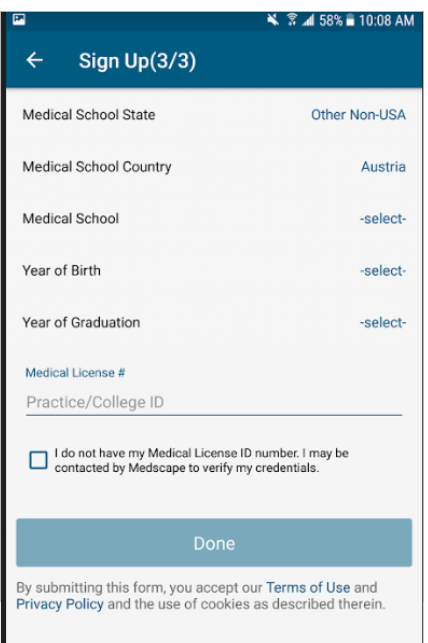
iOS version 6.0